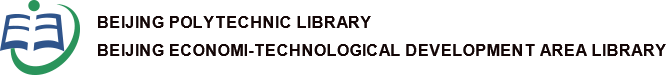self-service borrowing and returning machine
1、Borrow books
(1)Choose books on the shelf
(2)Take selected books to the self-service borrowing and returning machine on the second floor
(3)Take your ID card or reader card out
(4)Click “Borrow” on the screen of the self-service borrowing and returning machine and follow the on-screen prompts step by step.
(5)After the operation completes, if the screen displays that borrowing is complete, the reader shall check whether the book information showed on the screen matches with the information of the borrowed book. If it does, the reader can take the book out of the library, or he/ she shall further operate as the system prompts or ask for the staff’s help.
(6)Click “Print entry slip”. The entry slip contains the information of the borrowed books and returning date, etc.
2、Returned books
(1)Readers who take the books, should return them to the self-service borrowing and returning machine
(2)Click “Return” on the screen, follow screen prompts and operate step by step.
(3)After the operation completes, if the system prompts that the operation is successful, then readers can put the books in the book cart besides after confirming that the information is correct. If the system prompts operation errors, then you shall resort to the working staff for help.
Self-service deposit cabinet
1、All readers can use the self-service deposit cabinets with their own identity cards.
2、The opening time of the deposit cabinet is 8:30-21:00 on opening days of the library (10:00-18:00 on Saturday and Sunday, on holidays and festivals, and during winter and summer vocations). All items stored shall be taken out on the same day, for the deposit cabinet will be cleaned up each day after the library is closed. One who stores his or her items in the deposit cabinet and does not take them out in time for 3 consecutive times, he or she will be suspended from the storage for 1 month, or must work as a library volunteer for 8 hours.
3、Do not store dangerous articles, foods and other articles that may induce adverse reactions. Anyone who violates this regulation shall take responsibility for all the consequences incurred.
4、Do not store valuables and cash in the deposit cabinet. Anyone who neglects this regulation shall take responsibility for all the consequences incurred.
5、Please protect public properties. Anyone who damages the deposit cabinet will compensate it as per the original price.
Note: swiping cards for each "Store" and each "Take" are respectively considered as a complete process. When swiping to take, take out all stored items. In need of storing some items again, press the "Store" button again for storing.
Self-service retrieval
1、Log in self-service retrieval machine on each floor
2、Click page retrieval icon
3、Input book titles or index codes to search
E-Book Downloading
1、Scan the 2D barcode on the top right corner of the screen of Gede E-book machine with your mobile devices.
2、Login the E-book app, click the book you want to read, and then the book’s 2D barcode will appear
3、Scan E-book 2D barcode via “Scan” function on mobile App to download the E-book to mobile devices for reading at any time
Audio Books Downloading
1、Click the audio resources on the screen of the cloud image reading machine
2、Try to listen to the effect first, and then confirm the download by following the screen instructions to download materials to mobile devices, for listening at any time.